https://www.youtube.com/watch?v=Tt_tKhhhJqY
JSON 26:00
한글인코딩 37:07
변수 40:00
API서버만들기 45:48
생활코딩 JavaScript - callback
https://www.youtube.com/watch?v=TAyLeIj1hMc&list=PLuHgQVnccGMBVQ4ZcIRmcOeu8uktUAbxI
callback
function fn() {
val = function(양) {
return 말
}
return val;
}val = function(양){ // 일반 함수이지만
return 말
}
function fn(arg){
arg();
}
fn(val) // 다른 함수fn에 의해서 호출된다 - callback 함수words = ['a','b','c','d','e'];
// newWords = words.filter(element=>element.length>6);
function myfilter(origin, callback){
var result = [];
for (var i=0; i<origin.lenth; i++){
var current = origin[i];
if (callback(current)){
result.push(current);
}
}
return result;
}
newWords = myfilter(words, elemnt=>element.length > 6);
console.log(newWords);https://www.youtube.com/watch?v=s1vpVCrT8f4&list=PLv2d7VI9OotTVOL4QmPfvJWPJvkmv6h-2&index=11
callback.js--------------------
'use strict';
// JavaScript is synchronous.
// Execute the code block by order after hoisting.
// hoisting: var, function declaration
console.log('1');
setTimeout(() => console.log('2'), 1000);
console.log('3');
// Synchronous callback
function printImmediately(print) {
print();
}
printImmediately(() => console.log('hello'));
// Asynchronous callback
function printWithDelay(print, timeout) {
setTimeout(print, timeout);
}
printWithDelay(() => console.log('async callback'), 2000);node callback.js
1
3
hello
2
async callback
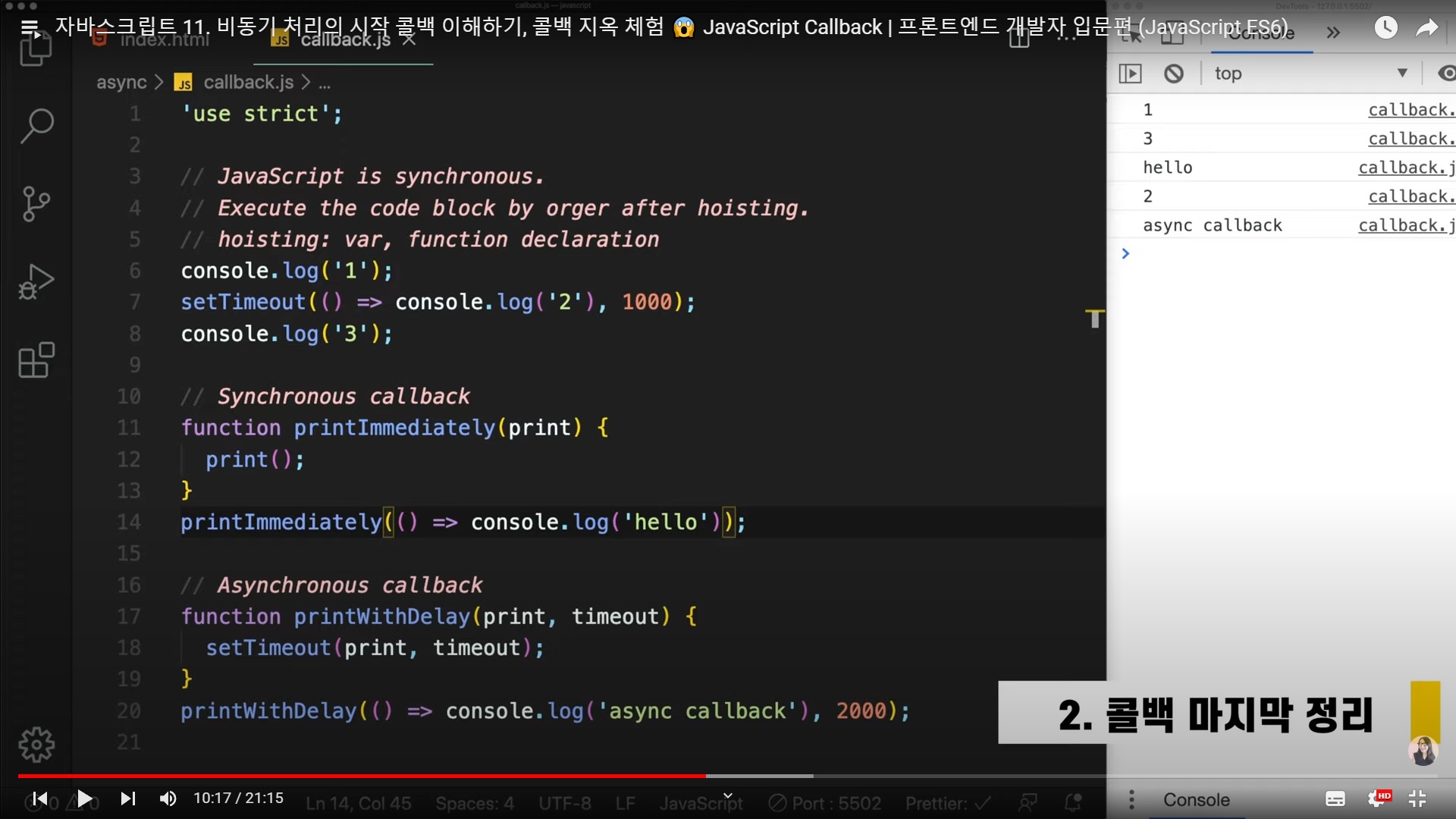
// 우리가 원하는 것은 1 2 3 으로 하고 싶다
callback1.js--------------------
'use strict';
// JavaScript is synchronous.
// Execute the code block by order after hoisting.
// hoisting: var, function declaration
console.log('1'); // 순서1
setTimeout(() => { // 호이스팅 // 큐1
console.log('2') // 순서3
setTimeout(() => { // 큐3
console.log('3'); // 순서5
}, 1000)
}, 1000);
// Synchronous callback
function printImmediately(print) { // 호이스팅
print();
}
printImmediately(() => console.log('hello')); // 순서2
// Asynchronous callback
function printWithDelay(print, timeout) { // 호이스팅
setTimeout(print, timeout);
}
printWithDelay(() => console.log('async callback'), 2000); // 큐2 // 순서4node callback1.js
1
hello
2
async callback
3
callbackhell.js--------------------
'use strict';
// npm install prompt-sync
const prompt = require("prompt-sync")();
// Callback Hell example
class UserStorage {
loginUser(id, password, onSuccess, onError) {
setTimeout(() => {
if (
(id === 'ellie' && password === 'dream') ||
(id === 'coder' && password === 'academy')
) {
onSuccess(id);
} else {
onError(new Error('not found'));
}
}, 2000);
}
getRoles(user, onSuccess, onError) {
setTimeout(() => {
if (user === 'ellie') {
onSuccess({ name: 'ellie', role: 'admin'});
} else {
onError(new Error('no access'));
}
}, 1000);
}
}
const userStorage = new UserStorage();
const id = prompt('enter your id : ');
const password = prompt('enter your password : ');
userStorage.loginUser(
id,
password,
loginUser_onSuccess_id => {
userStorage.getRoles(
loginUser_onSuccess_id,
getRoles_onSuccess_user => {
// alert(`Hello ${userWithRole.name}, you have a ${userWithRole.role} role`);
console.log(`\n====================\nHello ${getRoles_onSuccess_user.name}, you have a ${getRoles_onSuccess_user.role} role\n====================`);
},
error => {
console.log(error);
}
);
},
error =>{console.log(error)}
);callbackhell1.js--------------------
'use strict';
// JavaScript is synchronous.
// Execute the code block by order after hoisting.
// hoisting: var, function declaration
console.log('1'); // 순서1
setTimeout(() => { // 호이스팅 // 큐1
console.log('2') // 순서3
setTimeout(() => { // 큐3
console.log('3'); // 순서5
setTimeout(() => { // 큐4
console.log('4'); // 순서6
setTimeout(() => { // 큐5
console.log('5'); // 순서7
setTimeout(() => { // 큐6
console.log('6'); // 순서8
setTimeout(() => { // 큐7
console.log('7'); // 순서9
setTimeout(() => { // 큐8
console.log('8'); // 순서10
}, 1000)
}, 1000)
}, 1000)
}, 1000)
}, 1000)
}, 1000)
}, 1000);
// Synchronous callback
function printImmediately(print) { // 호이스팅
print();
}
printImmediately(() => console.log('hello')); // 순서2
// Asynchronous callback
function printWithDelay(print, timeout) { // 호이스팅
setTimeout(print, timeout);
}
printWithDelay(() => console.log('async callback'), 2000); // 큐2 // 순서4node callbackhell1.js
1
hello
2
async callback
3
4
5
6
7
8
promise - 서버와의 통신 - 언제 가져오기가 끝날지 모르는 데이터에 대해서 비동기적으로 처리
console.log(1);
fetch('https://jsonplaceholder.typicode.com/posts')
.then(function(response){
return response.json();
})
.then(function(myJson) {
console.log(myJson);
});
console.log(2);비동기적인 작업을 처리할 때,
그 작업이 성공했는지, 실패했는지를
표준화된 방식으로 처리할 수 있게 해준다
성공시 then 으로 처리된 결과를 보여주고
실패시 chtch로 처리되어 그 이유를 보여준다
fetch('https://jsonplaceholder.typicode.com/posts');
.then(function(response){
console.log('response', response);
})
.catch(function(reason){
console.log('reason', reason);
});fetch('https://jsonplaceholder.typicode.com/posts');
.then(function(response){
// response.json().then(function(data){
// console.log('response', response);
// });
return response.json();
})
.catch(function(reason){
console.log('reason', reason);
});
.then(funtion(data){
console.log('data', data);
});timer(1000, function(){
console.log('작업1');
timer(1000, function(){
console.log('작업2');
timer(1000, function(){
console.log('작업');
});
});
});timer(1000)
.then(function(){
console.log('작업1');
return timer(1000);
})
.then(function(){
console.log('작업2');
return timer(1000);
})
.then(function(){
console.log('작업3');
})promise.js--------------------
'use strict';
// Promise is a JavaScript object for asynchronous operation.
// State: pending → fulfilled or rejected
// Producer vs Consumer
// 1. Producer
// when new Promise is created, the executor runs automatically.
const promise = new Promise((resolve, reject) => {
// doing some heavy work (network, read files)
console.log('doing something 만들자마자 바로 실행...')
setTimeout(() => {
// resolve('ellie'); // 성공했을 때
reject(new Error('no network')); // 실패했을 때
}, 2000);
});
// 2. Consumers: then, catch, finally
promise
.then(value => {
console.log(value);
}) // Promise는 Promise를 return하니까 .then .catch 처럼 체인닝이 가능해진다
.catch(error => {
console.log(error);
})
.finally(() => {
console.log('finally');
});
// 3. Promise chaining
const fetchNumber = new Promise((resolve, reject) => {
setTimeout(() => resolve(1), 1000);
});
fetchNumber
.then(num => num *2)
.then(num => num *3)
.then(num => {
return new Promise((resolve, reject) => {
setTimeout(() => resolve(num-1), 1000)
});
})
.then(num => console.log(num));
// 4. Error Handling
const getHen = () =>
new Promise((resolve, reject) => {
setTimeout(() => resolve('🐓'), 1000);
});
const getEgg = hen =>
new Promise((resolve, reject) => {
// setTimeout(() => resolve(`${hen} => 🥚`), 1000);
setTimeout(() => reject(new Error(`error! ${hen} => 🥚`)), 1000); // 만약 네트워크 에러나면
});
const cook = egg =>
new Promise((resolve, reject) => {
setTimeout(() => resolve(`${egg} => 🍗`), 1000);
});
// getHen()
// .then(hen => getEgg(hen))
// .then(egg => cook(egg))
// .then(meal => console.log(meal));
// getHen().then(getEgg).then(cook).then(console.log);
// 코멘트 주석을 뒤에 붙이면
getHen() //
.then(getEgg)
.catch(error => {
return '🍞';
})
.then(cook)
.then(console.log)
.catch(console.log);
sample22.js--------------------Promise
'use strict';
function workP(sec) {
// Promise의 인스턴스를 반환하고
// then에서 반환한 것을 받는다.
return new Promise((resolve, reject) => {
// Promise 생성시 넘기는 callback = resolve, reject
// resolve 동작 완료시 호출, 오류 났을 경우 reject
setTimeout(() => {
resolve(new Date().toISOString());
}, sec * 1000);
});
}
workP(1).then((result) => {
console.log('첫 번째 작업', result);
return workP(1);
}).then((result) => {
console.log('두 번째 작업', result);
});node sample22.js
첫 번째 작업 2023-03-10T03:52:23.577Z
두 번째 작업 2023-03-10T03:52:24.600Z
Promise 사용시 then()을 붙인 순서대로 처리됩니다.
index.html--------------------
<!DOCTYPE html>
<html lang="en">
<head>
<meta charset="UTF-8">
<meta http-equiv="X-UA-Compatible" content="IE=edge">
<meta name="viewport" content="width=`, initial-scale=1.0">
<title>Document</title>
<script src="async/callback-to-promise.js" defer></script>
</head>
<body>
</body>
</html>callback-to-promise.js--------------------
'use strict';
// npm install prompt-sync
const prompt = require("prompt-sync")();
// Callback Hell example
class UserStorage {
loginUser(id, password) {
return new Promise((resolve, reject) => {
setTimeout(() => {
if (
(id === 'ellie' && password === 'dream') ||
(id === 'coder' && password === 'academy')
) {
resolve(id);
} else {
reject(new Error('not found'));
}
}, 2000);
});
}
getRoles(user) {
return new Promise((resolve, reject) => {
setTimeout(() => {
if (user === 'ellie') {
resolve({ name: 'ellie', role: 'admin'});
} else {
reject(new Error('no access'));
}
}, 1000);
});
}
}
const userStorage = new UserStorage();
const id = prompt('enter your id : ');
const password = prompt('enter your password : ');
userStorage.loginUser(id, password)
.then(userStorage.getRoles)
.then(user => console.log(
`\n====================\nHello ${user.name}, you have a ${user.role} role\n====================`))
.catch(console.log(`\n====================\nERROR\n====================`));
https://www.youtube.com/watch?v=znlg4YhOLro
callbackhellpromise.js--------------------
'use strict';
// JavaScript is synchronous.
// Execute the code block by order after hoisting.
// hoisting: var, function declaration
// 3. Promise chaining
const p1 = new Promise((resolve, reject) => {
setTimeout(() => resolve(1), 1000);
});
p1
.then((data) => {
console.log(data);
return data + 1
})
.then((data) => {
console.log(data);
return data + 1
})
.then((data) => {
console.log(data);
return data + 1
})
.then((data) => {
console.log(data);
return data + 1
})
.then((data) => {
console.log(data);
return data + 1
})
.then((data) => {
console.log(data);
return data + 1
})
.then((data) => {
console.log(data);
return data + 1
})
.then((data) => {
console.log(data);
})node callbackhellpromise.js
1
2
3
4
5
6
7
8
await 은 다른 함수 안에 있어야 하고
그 함수의 앞에는 async 가 붙어있어야 한다
async function run() {
await timer(1000)
console.log('작업1')
await timer(1000)
console.log('작업2')
await timer(1000)
console.log('작업3')
}
run();async.js--------------------
// async & await
// clear style of using promise
// 1. promise
// function fetchUserP() {
// return new Promise((resolve, reject) => {
// // do network reqeust i n 10 secs....
// resolve('ellie');
// });
// }
// const userP = fetchUserP();
// userP.then(console.log);
// console.log(userP);
// 2. async
// async function fetchUserA() { // 함수 앞에 async 쓰면 자동으로 Promise로 변환된다
// return 'ellie';
// }
// const userA = fetchUserA();
// userA.then(console.log);
// console.log(userA);
// 3. await ✨Win + ;
function delay(ms) { // 함수 앞에 async 쓰면 자동으로 Promise로 변환된다
return new Promise(resolve => setTimeout(resolve, ms));
}
async function getApple() {
await delay(1000); // await은 async가 앞에 붙은 함수 안에서만 사용할 수 있다
return '🍎';
}
async function getBanana() {
await delay(1000);
return '🍌';
}
// function getBanana() {
// return delay(3000)
// .then(() => '🍌') ;
// }
function pickFruits() {
return getApple().then(apple =>{
return getBanana().then(banana => `${apple} + ${banana}`);
});
}
pickFruits().then(console.log);node async.js
🍎 + 🍌
sample23.js--------------------async/await
'use strict';
function workP(sec) {
return new Promise((resolve, reject) => {
setTimeout(() => {
resolve(new Date().toISOString());
}, sec * 1000);
});
}
function justFunc() {
return 'just Function';
}
async function asyncFunc() {
return 'async Function';
}
console.log(justFunc());
console.log(asyncFunc());
console.log(workP());node sample24.js
just Function
Promise { 'async Function' }
Promise { <pending> }
sample23.js--------------------async/await
'use strict';
function workP(sec) {
return new Promise((resolve, reject) => {
setTimeout(() => {
resolve(new Date().toISOString());
}, sec * 1000);
});
}
function justFunc() {
return 'just Function';
}
async function asyncFunc() {
return 'async Function';
}
console.log(justFunc());
console.log(asyncFunc());
// console.log(workP());
workP(1).then((result) => {
console.log(result);
});
node sample24.js
just Function
Promise { 'async Function' }
2023-03-10T05:25:44.440Z
sample24.js--------------------
'use strict';
function workP(sec) {
return new Promise((resolve, reject) => {
setTimeout(() => {
resolve('workP function');
}, sec * 1000);
});
}
async function asyncFunc() {
const result_workP = await workP(1);
console.log(result_workP);
return 'async Function';
}
asyncFunc().then((result) => {
console.log(result);
});node sample24.js
workP function
async Function
https://www.youtube.com/watch?v=JzXjB6L99N4
https://www.youtube.com/playlist?list=PLuBMRNcyzsWwidiVVMmD3YSh0oKTqW8sW
자바스크립트 예외처리
자바스크립트의 예외처리에 대해 4개의 영상으로 나눠서 설명중입니다. 4번째 영상은 async/await 에서의 예외처리에 대해 다룰 예정이며 곧 공개 됩니다. 구독 / 좋아요 / 알림 설정 잊지마세요!
www.youtube.com
'컴퓨터 > nodejs' 카테고리의 다른 글
| Node.js & MySQL 생활코딩 (0) | 2023.03.23 |
|---|---|
| Node.js server 코딩애플 (0) | 2023.02.28 |
| Node.js 백엔드맛보기1 (0) | 2022.01.11 |
| Node.js 다음메일 여러 개 보내기 (0) | 2022.01.10 |
| nodejs pm2 메모 (0) | 2021.10.13 |